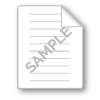|
|
|||||||||||||||||||||||||||||||||||||

Policyholders
The best time to talk about EZPay automatic payments is when you’re binding new policies. Tell your customers about all the conveniences they’ll enjoy and enroll them right then — while you’re in the system.
Customers
Customer still on invoice? Make enrollment part of the conversation when you are taking a payment, reviewing coverages, or updating a customer’s policy.
Required
EZPay customers may be asked to reauthorize because we need to have a more recent permission to keep their automatic payments in place. We will communicate with them when they need to reauthorize.
Plus! How to get them (and keep them) enrolled
New policyholders; and current policyholders that are on invoice
Current EZPay policyholders whose
forms have expired
Self-Serve
This is the fastest, easiest way to set up and reauthorize EZPay automatic payments.
Send policyholders to amig.com/mypolicy
Their policy number and activation code can be found on their invoice or by calling Customer Service at 800-543-2644.
Agents can find the activation code for their policyholders in AMsuite/modernLINK on the billing page.
If they prefer, customers can always enroll by calling Customer Service.
Send policyholders to amig.com/mypolicy
The policy number and activation code can be found on a recent mailing or by calling Customer Service at 800-543-2644.
Agents can find the activation code for their policyholders in AMsuite/modernLINK on the billing page.
If ANY changes are made to payment details (i.e. payment date, payment type, account info.), the payment schedule and amount may change.
Assisted
Here’s how you can help your customers enroll or reauthorize EZPay automatic payments.
New customers? Sign them up when you’re binding the policy. Invoice customer? Make the switch in either modernLINK or AMsuite.
Click here to see the enrollment steps for both AMsuite and modernLINK.
Agents can find the activation code for their policyholders in AMsuite/modernLINK on the billing page.
Go to Payment Center in modernLINK or the Policy Center in AMsuite.
Get step-by-step instructions! Watch this How-To Video
Or, use this Guide to EZPay Enrollment + Reauthorization Job Aid
If you selected Print and Sign, you MUST print the form from the payment center. You can upload the form, however you MUST also send the forms in one of the following ways: Email: ezpay@amig.com; Mail: P.O. Box 5323, Cincinnati, OH 45201; Fax: 1-800-217-5150. If you fail to send forms by email, fax, or mail - automatic payments will not be set up. If you select E-signature, an email is sent to the customer directing them through the DocuSign process.
If ANY changes to payment details are needed (i.e. payment date, payment type, account info.) proceed with Enrollment process.
Click here to see the enrollment steps for both AMsuite and modernLINK.
Notes
Once submitted, the EZPay process takes 72 hours from the receipt of the form to reflect in the system. Please disregard warning messages that may still appear.
Any changes made today may not take effect until the next billing cycle. If these changes need to take place immediately, call 800-543-2644.