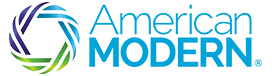Blog

7 tips for safer online shopping
Use the following 7 tips to help keep your information secure while shopping online, and share them with your friends and family too!
#1: Trust your instincts
If the deal seems too good to be true, it probably is. If your checkout experience gives you a bad feeling, that feeling is probably warranted.
If at any time during the shopping or checkout process you feel like the site is asking for too much personal information, simply quit the transaction and leave the site.
Some things to watch out for:
- Does the site look old and outdated?
- Is the URL a different/weird address?
- Do pop-ups fill your screen or do you get a warning message?
If you see any of these signs, just leave the deal and move on to the next site.
#2: Be careful when shopping/ purchasing on a mobile device
Smartphones can do almost everything a computer can, but that doesn’t mean they are as secure and protected. Most phones aren’t equipped with the anti-virus software that you have on your computer, so it’s easier for criminals to get malware onto your device to help them steal your information.
Shortened URLs are often used because they are more mobile-friendly. But they can also trick you into visiting a risky site since it’s harder to tell whether they are secure or trusted. Protect your mobile device with a password so that any information you have stored on it isn’t easily accessed.
#3: Don’t shop when using public Wi-Fi unless you use a VPN
Anytime you enter personal information using a public network, you’re setting yourself up for identity theft. If you shop using a Wi-Fi hotspot, use a secure Virtual Private Network (VPN) service that will encrypt your session.
If you don’t use a VPN, any information you send could be picked up by strangers. If it’s information that could make you vulnerable. Wait until you get home to your protected network – it may be less convenient, but it’s much safer.
#4: Check your credit card statement frequently
Using a credit card is really the only smart way to shop online. If you buy something from a scam site using a debit card or check it can take longer to get your money back. If you use a credit card, the card companies have to reimburse you for fraudulent charges under the Fair Credit Billing Act.
A good rule for online shopping is to use a credit card with a low credit limit—$500 or less—and to check your statements every month. If you see something strange appearing on your statement, contact your credit card company to dispute the charge and obtain a new credit card so that fraudulent charges are stopped.
#5: Use a virtual (temporary) credit card number
Banks now offer a virtual credit card number that allows you to shop online without exposing your real account number. Several banks offer temporary credit card numbers that allow you to set the amount and time frame for a purchase and then send you a card number to use online. Since the number expires relatively quickly and has a lower maximum spending amount, you minimize the potential damage – and your real credit card number remains secret.
#6: Don’t use the same passwords for all your accounts
No brainer, but you would be surprised at how many people still use the same password for all of their accounts. Don’t.
#7: Check the URL – Look for HTTPS in the URL, not HTTP
The Internet has a thousand different acronyms, but the one you really need to know if you’re going to make online purchases is HTTPS. The added “S” your information is being sent securely. Other signs of a secure site are a closed lock or unbroken key at the bottom of the screen.
For information only. Not applicable to all situations.
Original version of this article was written by Monique Ferraro, Counsel Cyber Practice at Hartford Steam Boiler.